진스
css Flexbox 정리 본문
감싸는 컨테이너에는
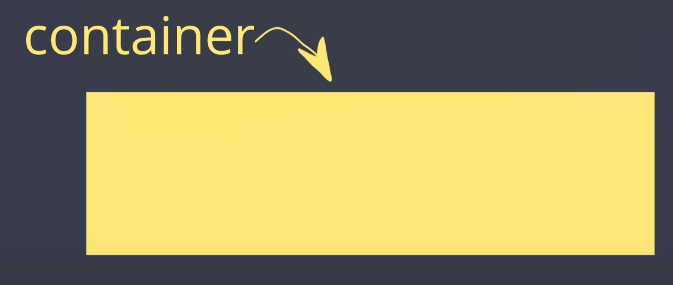
- dispaly
- flex-direction
- flex-wrap
- felx-flow
- justify-content
- align-items
- align-content
각각 item에는

- order
- flex-grow
- flex-shrink
- flex
- align-self
높이100%를 맞추는
방법 1.
html{height:100%}
body{height:100%}
.container{height:100%}
상위 테그에 다 100%를 줘야함
방법2.
.container{height:100vh}
100vh(view hight) 는 부모에 상관없이 현재 보이는 영역을 100%로 하겠다.
- 100vw 가로100%
상위 테그에 100%를 안줘도 됨
Material Design Color Tool (색상 예쁘게 조합해서 쓸수있음) :aㅇterial Design Color Tool:Material Design Color Tool:
material.io/resources/color/#!/?view.left=0&view.right=0
Color Tool - Material Design
Create and share color palettes for your UI, and measure the accessibility of any color combination.
material.io
.container {
display:flex;
flex-direction: row(기본값) || column (아이템 전체의 방향을 가로로)
flex-wrap: nowrap(기본값) || wrap (아이템을 한줄로만 한다)
flex-flow: row nowrap (위 2가지를 한번에)
justify-content : flex-start (기본값) (아이템 배치 결정)
align-items:center (세로중 가운데로 놓는다)
align-content : center (세로의 배치 결정)
}
.item{
order:1
width:40px;
height:40px;
}
.item1{
order:2
flex-grow:2(2만큼 자라서 꽉찼다.)
flex-shrink:2(2만큼 줄어들어라)
flex-basis: 60%
flex : 2 2 auto (grow , shrink, basis)
}
.item2{
order:3(순서를 정의할때)
flex-grow:0 (기본값) 1 (가로나 세로를 1만큼 자라서 꽉 채우겠다. 0이므로 안채우겠다.)
flex-shrink:0 (기본값) 1 (가로나 세로를 줄이겠다.)
flex-basis: auto (기본값) (공간을 설정하는 grow나 shrink 없이 혼자 쓸수있음)
flex : 2 2 auto (grow , shrink, basis)
align-self: center (얘 하나만 스스로 센터로 맞추고싶어; 컨테이너 지정된걸 벗어나)
}
.item3{
order:4
flex-grow:1(1만큼 자라서 꽉찼다.)
flex-shrink:1 (1만큼 줄어들어)
flex-basis: 10%
flex : 2 2 auto (grow , shrink, basis)
}
게임으로 테스트를..
Flexbox Froggy
A game for learning CSS flexbox
flexboxfroggy.com
'Css' 카테고리의 다른 글
| vscode 에서 css,scss를 한줄로 (0) | 2021.05.13 |
|---|---|
| Deep Selectors (딥 셀릭터) (0) | 2021.05.04 |
| css 에서 class 네이밍 규칙 (0) | 2021.04.26 |
| 기본 css에서 :root 설정 및 사용 / reset 및 common 작성 (0) | 2021.04.26 |
| css line clamp 컨텐츠의 라인을 제한하는 방법 (0) | 2021.04.07 |

